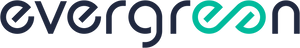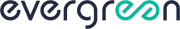Managing Meter Colors
There are two ways of managing meter colors in the Meter Bridge Pro.
The first is to set the color manually. The second is to use the setting “Follow Plugin Colors”
Manually Setting Meter Colors
The color of each individual meter can be set by clicking on the meter label to reveal the paint bucket icon. Clicking on the paint bucket icon will open the color picker menu.
There are color options including a rainbow gradient, colors that match a Dorrough Meter, Pro Tools Meters, and solid colors.




Follow Plugin Colors

The Meter Bridge Pro application Settings has a setting called “Follow Plugin Colors”. This setting configures the system to have the Massive Meter Bridge meter colors follow the colors of the Massive Meter plugins. This is a quick way to keep all of your meter colors the same between the Massive Meter plugin and the Meter Bridge Pro meter.
Check out our YouTube channel for tutorials and more tips and tricks – YouTube Channel