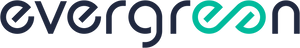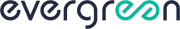Meter Linking – PEC/Direct
The Meter Bridge Pro has the ability to link two or more meters together. This allows you to meter using a PEC/Direct style workflow where you can view the input and the output side of a signal chain next to each other. You can link as many meters together to create customized meters that view exactly what you want.
To link meters, click on the meter name to show the icon for coloring and linking meters. Select the meters you want to link together. To link multiple meters together, once the first two meters are linked, select the link meters icon on the new linked meter that has been created and add more meters. Note, meters must be the same format/width for linking.



Check out the demo video on our YouTube Channel to see how you can use this feature to customize your metering workflows.